查看对应的apache版本号是 2.2.32.
这个版本需要使用php5.5以下的,且需要使用64位的php。
这个版本需要使用php5.5以下的,且需要使用64位的php。
下载php 5.4 的64位版本。
php的下载地址:
官网地址:http://windows.php.net/download/
http://windows.php.net/downloads/pecl/releases/
官网从5.5开始才提供了64位的bin包下载。
所以我们需要下载源代码自己编译或者找第三方编译的64位bin包
https://phpdev.toolsforresearch.com/php-5.4.36-nts-Win32-VC9-x86.zip
https://phpdev.toolsforresearch.com/php-5.4.36-Win32-VC9-x86.zip
https://phpdev.toolsforresearch.com/php-5.4.36-nts-Win32-VC9-x64.zip
https://phpdev.toolsforresearch.com/php-5.4.36-Win32-VC9-x64.zip
https://phpdev.toolsforresearch.com/php-5.3.29-nts-Win32-VC9-x86.zip
https://phpdev.toolsforresearch.com/php-5.3.29-Win32-VC9-x86.zip
https://phpdev.toolsforresearch.com/php-5.3.29-nts-Win32-VC9-x64.zip
https://phpdev.toolsforresearch.com/php-5.3.29-Win32-VC9-x64.zip
这里我们下载 php-5.4.36-Win32-VC9-x64.zip
官网地址:http://windows.php.net/download/
http://windows.php.net/downloads/pecl/releases/
官网从5.5开始才提供了64位的bin包下载。
所以我们需要下载源代码自己编译或者找第三方编译的64位bin包
https://phpdev.toolsforresearch.com/php-5.4.36-nts-Win32-VC9-x86.zip
https://phpdev.toolsforresearch.com/php-5.4.36-Win32-VC9-x86.zip
https://phpdev.toolsforresearch.com/php-5.4.36-nts-Win32-VC9-x64.zip
https://phpdev.toolsforresearch.com/php-5.4.36-Win32-VC9-x64.zip
https://phpdev.toolsforresearch.com/php-5.3.29-nts-Win32-VC9-x86.zip
https://phpdev.toolsforresearch.com/php-5.3.29-Win32-VC9-x86.zip
https://phpdev.toolsforresearch.com/php-5.3.29-nts-Win32-VC9-x64.zip
https://phpdev.toolsforresearch.com/php-5.3.29-Win32-VC9-x64.zip
这里我们下载 php-5.4.36-Win32-VC9-x64.zip
配置Visual SVN Server支持php
1. 将下载的php解压缩到VisualSVNServer的目录中
C:\Program Files\VisualSVN Server\php
2.修改配置文件
C:\Program Files\VisualSVN Server\conf\httpd-custom.conf
3.建立php脚本
我们这里主要是利用了apach自己的htpasswd.exe工具来进行密码的变更操作
可以下载一个apache的完整包提取该工具放到如下路径:
C:\Program Files\VisualSVN Server\bin\htpasswd.exe
新建一个 php 文件放到 C:\Program Files\VisualSVN Server\htdocs\pw\index.php
C:\Program Files\VisualSVN Server\php
2.修改配置文件
C:\Program Files\VisualSVN Server\conf\httpd-custom.conf
| [复制到剪贴板] |
LoadModule php5_module "php/php5apache2_2.dll"
<IfModule php5_module>
AddType application/x-httpd-php .php
DirectoryIndex index.html index.php
</IfModule>
# 配置 php.ini 的路径
PHPIniDir "php"
3.建立php脚本
我们这里主要是利用了apach自己的htpasswd.exe工具来进行密码的变更操作
可以下载一个apache的完整包提取该工具放到如下路径:
C:\Program Files\VisualSVN Server\bin\htpasswd.exe
新建一个 php 文件放到 C:\Program Files\VisualSVN Server\htdocs\pw\index.php
| [复制到剪贴板] |
<?php
$passwdfile="C:/Repositories/htpasswd";
$htpasswdPath = "C:/Program Files/VisualSVN Server/bin/htpasswd.exe";
$username = $_SERVER["PHP_AUTH_USER"]; //经过 AuthType Basic 认证的用户名
$authed_pass = $_SERVER["PHP_AUTH_PW"]; //经过 AuthType Basic 认证的密码
$input_oldpass = (isset($_REQUEST["oldpass"]) ? $_REQUEST["oldpass"] : ""); //从界面上输入的原密码
$newpass = (isset($_REQUEST["newpass"]) ? $_REQUEST["newpass"] : ""); //界面上输入的新密码
$repeatpass = (isset($_REQUEST["repeatpass"]) ? $_REQUEST["repeatpass"] : ""); //界面上输入的重复密码
$action = (isset($_REQUEST["action"]) ? $_REQUEST["action"] : ""); //以hide方式提交到服务器的action
if ($action!="modify") {
$action = "view";
} else if ($authed_pass!=$input_oldpass) {
$action = "oldpasswrong";
} else if (empty($newpass)) {
$action = "passempty";
} else if ($newpass!=$repeatpass) {
$action = "passnotsame";
} else{
$action = "modify";
}
?>
<html>
<head>
<meta http-equiv="Content-Type" content="text/html; charset=GBK">
<title>Subversion 在线自助密码修改</title>
</head>
<body>
<?php
//action=view 显示普通的输入信息
if ($action == "view") {
?>
<script language = "javaScript">
function loginIn(myform) {
var newpass=myform.newpass.value;
var repeatpass=myform.repeatpass.value;
if (newpass=="") {
alert("请输入密码!");
return false;
}
if (repeatpass=="") {
alert("请重复输入密码!");
return false;
}
if (newpass!=repeatpass) {
alert("两次输入密码不一致,请重新输入!");
return false;
}
return true;
}
</script>
<style type="text/css">
<!--
table {
border: 1px solid #CCCCCC;
background-color: #f9f9f9;
text-align: center;
vertical-align: middle;
font-size: 9pt;
line-height: 15px;
}
th {
font-weight: bold;
line-height: 20px;
border-top-width: 1px;
border-right-width: 1px;
border-bottom-width: 1px;
border-left-width: 1px;
border-bottom-style: solid;
color: #333333;
background-color: f6f6f6;
}
input{
height: 18px;
}
.button {
height: 20px;
}
-->
</style>
<br><br><br>
<form method="post">
<input type="hidden" name="action" value="modify"/>
<table width="220" cellpadding="3" cellspacing="8" align="center">
<tr>
<th colspan=2>Subversion 密码修改</th>
</tr>
<tr>
<td>用 户 名:</td>
<td align="left"> <?php echo $username?></td>
</tr>
<tr>
<td>原 密 码:</td>
<td><input type=password size=12 name=oldpass></td>
</tr>
<tr>
<td>用户密码:</td>
<td><input type=password size=12 name=newpass></td>
</tr>
<tr>
<td>确认密码:</td>
<td><input type=password size=12 name=repeatpass></td>
</tr>
<tr>
<td colspan=2>
<input onclick="return loginIn(this.form)" class="button" type=submit value="修 改">
<input name="reset" type=reset class="button" value="取 消">
<a href="/"><input name="return" type=button class="button" value="返 回"></a>
</td>
</tr>
</table>
</form>
<?php
} else if ($action == "oldpasswrong") {
$msg="原密码错误!";
} else if ($action == "passempty") {
$msg="请输入新密码!";
} else if ($action == "passnotsame") {
$msg="两次输入密码不一致,请重新输入!";
} else {
$command='"'. $htpasswdPath. '" -b '.$passwdfile." ".$username." ".$newpass;
system($command, $result);
if ($result==0) {
$msg_succ="用户[".$username."]密码修改成功,请用新密码登陆.";
} else {
$msg="用户[".$username."]密码修改失败,返回值为".$result.",请和管理员联系!";
}
}
if (isset($msg_succ)) {
?>
<script language="javaScript">
<!--
alert("<?php echo $msg_succ?>");
window.location.href="/"
//-->
</script>
<?php
} else if (isset($msg)) {
?>
<script language="javaScript">
<!--
alert("<?php echo $msg?>");
window.location.href="<?php echo $_SERVER["PHP_SELF"]?>"
//-->
</script>
<?php
}
?>
</body>
</html>
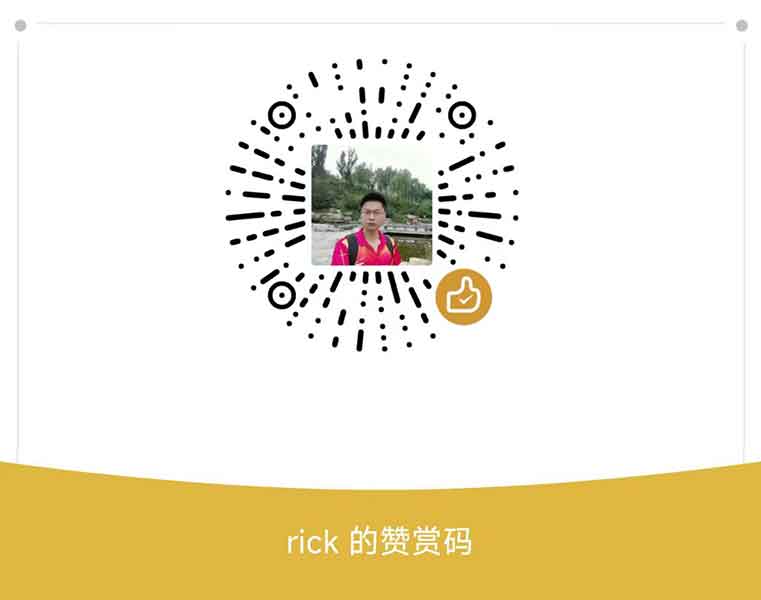 如果文章对您有帮助,给个赞赏吧!
如果文章对您有帮助,给个赞赏吧!
 用户登陆
用户登陆 站点日历
站点日历 日志搜索
日志搜索 站点统计
站点统计 最新评论
最新评论 友情链接
友情链接
 其他信息
其他信息





