首先是要配置让iis可以执行,php。
然后是要配置Url重写参数,实现对搜索引擎和人类友好的URL。
在 CodeIgniter 的官方手册中只有对 Apache 、Nginx 的配置介绍。
这里参照进行IIS环境的Url重写配置。
在 CodeIgniter 的官方手册中只有对 Apache 、Nginx 的配置介绍。
这里参照进行IIS环境的Url重写配置。
首先上php官网下载 Windows 系统的 php-8.2.12-nts-x64 。
解压缩放置到 C:\php\目录中。
然后打开 IIS 管理器 将 php-cgi.exe 添加到 “iSAPI和CGI限制” 模块功能的允许列表中。如下图:

然后打开 IIS 管理器 将 php-cgi.exe 添加到 “iSAPI和CGI限制” 模块功能的允许列表中。如下图:

然后安装 IIS Url重写组件
最后进行配置
打开网站根目录中的 web.config 文件(如果不存在就新建一个),在文件中按如下配置即可
| [复制到剪贴板] |
<?xml version="1.0" encoding="UTF-8"?>
<configuration>
<system.webServer>
<handlers>
<add name="php8.2nts" path="*.php" verb="*" modules="FastCgiModule" scriptProcessor="D:\php\php-8.2.12-nts-x64\php-cgi.exe" resourceType="File" />
</handlers>
<rewrite>
<rules>
<rule name="php路径重写" patternSyntax="Wildcard" stopProcessing="true">
<match url="*" negate="false" />
<conditions>
<add input="{REQUEST_FILENAME}" matchType="IsFile" negate="true" />
</conditions>
<action type="Rewrite" url="/index.php" logRewrittenUrl="true" />
</rule>
</rules>
</rewrite>
</system.webServer>
</configuration>
这里使用了 FastCgiModule 模块,没有使用 CgiModule 模块
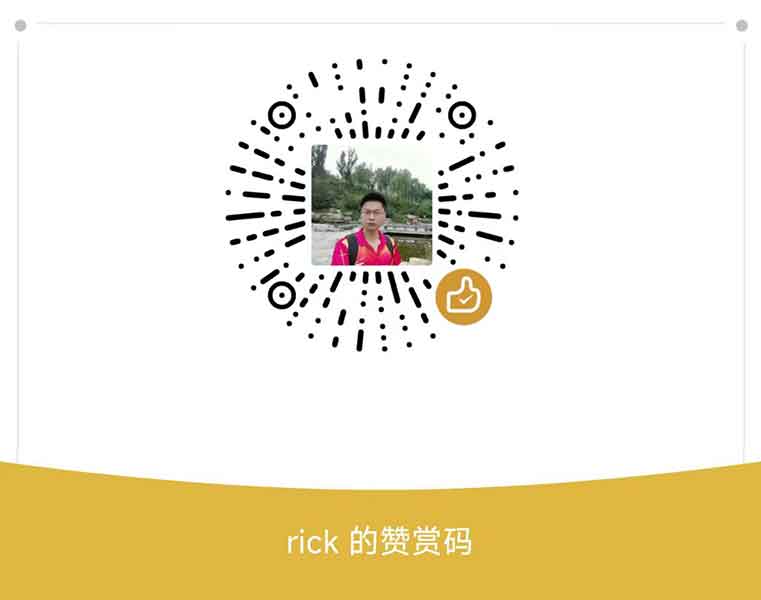 如果文章对您有帮助,给个赞赏吧!
如果文章对您有帮助,给个赞赏吧!
 用户登陆
用户登陆 站点日历
站点日历 日志搜索
日志搜索 站点统计
站点统计 最新评论
最新评论 友情链接
友情链接
 其他信息
其他信息





